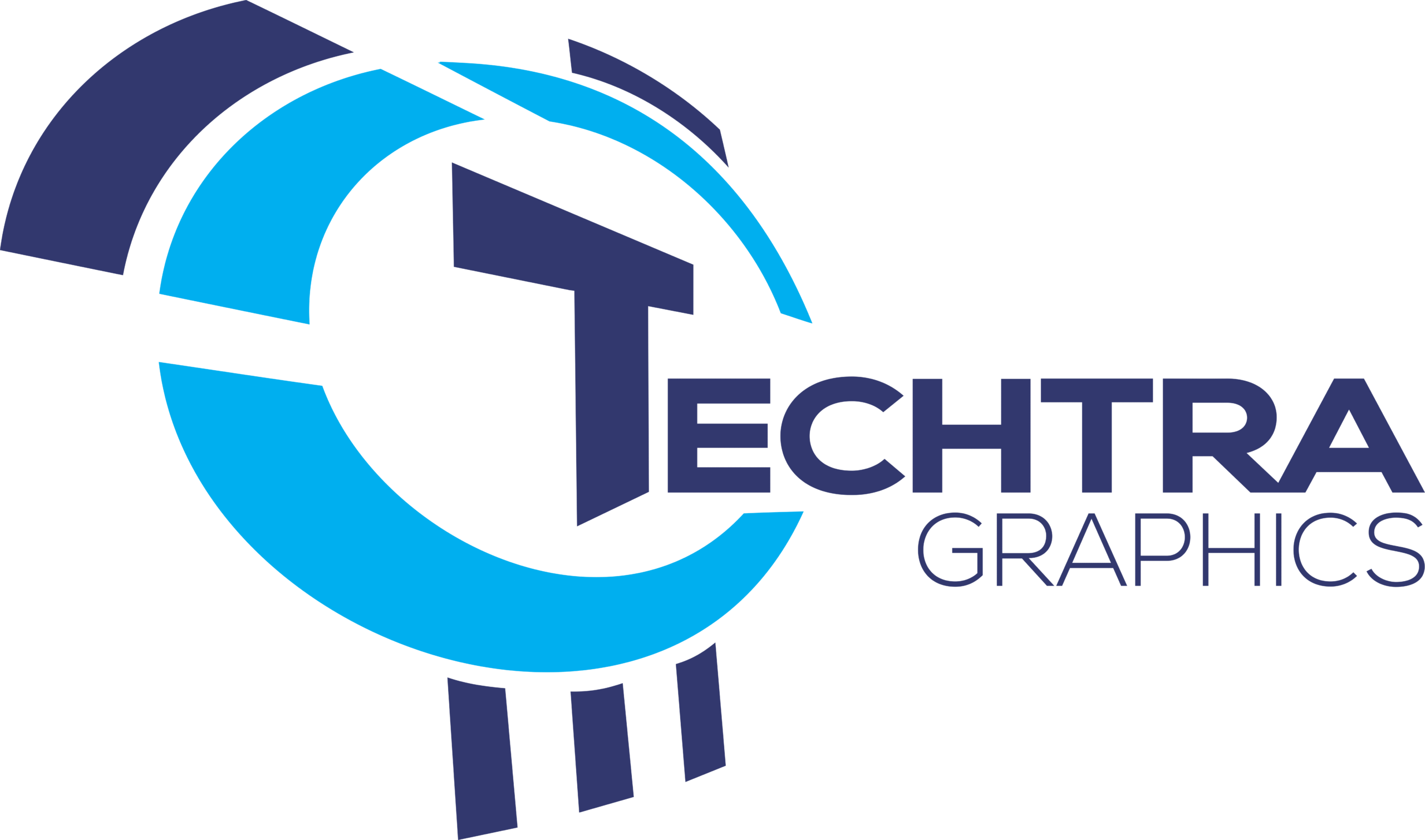FAQ
Technical characteristics of the files / Preparation of the files
The optimal resolution for small format print files is 300 ppi.
For printing images on large format materials the optimal resolution is between 100 and 150 ppi in full size. We only accept scaled files for dimensions above 16ft. To ensure the file can be printed to a high enough quality, the resolution must be proportional to the scale used (for example, if you want a 16ft x 3ft cm print and you send the file in 1:10 scale, the resolution should be 1000 ppi. This will allow the file to be printed at 100 ppi once scaled up to a 1:1 scale). Before sending the file, remember to check that the proportions are correct in terms of the required bleeds.
Small and large format print files should be converted to CMYK (cyan, magenta, yellow, black) with the Fogra 39 colour profile.
Any images we receive in RGB or with PANTONE colours will be converted to the most suitable colour profile. We therefore cannot print fluorescent colours, gold or silver, because four-colour printing does not allow it. There are many different types of monitors, and they can all be calibrated in different ways: for this reason, the final print may not correspond exactly with the appearance of the image on your computer screen. Before sending us the definitive file we therefore recommend you use a CMYK colour atlas.
All uploaded files are automatically verified by the automated system.
For a more accurate verification of the file you may select, at the time of purchase, the file verification service that entitles you to a professional graphic designer file check.
You can use all common desktop publishing software to create your files: for vector files we recommend using Adobe Illustrator, whilst for raster files (suitable for images) we recommend Adobe Photoshop. Adobe InDesign, meanwhile, is an excellent program for multi-page documents, whilst Adobe Acrobat is useful for a final check before sending the file.
We accept all PDF versions (with no password protection), but particularly recommend PDF x3-2002. You can also send us 300 ppi resolution JPG files for small format items and 150 ppi resolution files for large format items.
The bleed provides a minimum safe margin when your products are trimmed. Create it by extending the artwork/background colour to the margin.
The bleed required for small format files is as follows:
- Business cards: 2 mm on all sides.
- Formats larger than 9x5 cm (e.g. flyers and leaflets): 1 mm on all sides.
- Files for magazines (multi-page files): 3 mm on all sides of each page.
All large format files, whatever the material, require a 1 mm bleed on each edge. Specific bleeds are required for accessories such as reinforced stitching and pole pockets, double-sided products and products with frames. For these items we recommend you use the template available on each product page, or consult the 'Instructions' file.
If the files you send do not meet our requirements, you will receive what we call a “non-compliance” email reporting the issue encountered. Once you have made the necessary changes, you can resend the file.
The delivery dates will be updated once the new upload is complete, taking into account the timescale chosen when creating the order.
If you wish to proceed with the file reported as non-compliant, you may authorise us to use the file already in our possession. To do this, send us an email stating the reason you are authorising us to print the file in spite of the risk you may be running.
However, please note that for issues regarding incorrect dimensions, the wrong number of pages, non-embedded fonts, overly complex or missing die cut lines and missing selective white, the file must be corrected and replaced, as printing is not possible with the original file.